The Summary:
The client wanted a telephony integration with Zoho CRM and automating their business processes. As the client was already familiar with DialPad, the client requested a Dialpad-Zoho integration. With Zoho integration services, we provided a successful Zoho CRM — VOIP integration with Dialpad.
The Client: On the lookout for Zoho-VOIP Integration
The client ran a real estate agency and wanted to give their real estate agents a richer marketing experience and improve their performance efficiency. Overall the client wanted to bring in automation in their business by linking their Zoho CRM with the VOIP service that they were using, Dialpad, with a custom workflow defined.
The Requirements: Custom Zoho Integration Services
- The client wanted a seamless data exchange between the two systems; Zoho & Dialpad.
- The customer specifically wanted to collect contact info from Dialpad while placing the call from Zoho CRM.
- Automatically save SMS/text messages from Dialpad with the appropriate contacts on Zoho CRM.
- With no voice recording saved, preserve the date, time and the sales agent involved in the call log with the pertinent contact.
- Auto-attendant feature to route calls if the engaged end-user could not answer the call.
The Technology Used for Seamless Dialpad-Zoho Integration
- Dialpad API.
- Zoho Webhooks.
- Zoho workflows.
The Solution: Dialpad Telephony Integration with Zoho CRM
Our team of Zoho developers whom the client had hired to get the job done worked tremendously and integrated Zoho CRM with Dialpad by creating an API key on Dialpad.
We created a webhook to establish an uninterrupted data exchange through the Dialpad-Zoho integration and specified functions to set appropriate Zoho workflows with custom workflow rules to automate the process and introduced the below features as requested by the client:
- Option to call from within the Zoho CRM.
- Autosaving the SMS/text messages in Zoho CRM with the appropriate contact.
- Also, maintaining a history of calls made with time, call log and salesperson involved.
- Automatic call rerouting to the next caller if the person to whom the real estate agent placed the call was busy or went directly to voicemail.
The Result: A Successful Implementation of Dialpad-Zoho Integration
With our team’s expertise and experience, we made the Zoho-VOIP integration happen in almost no time. Also, we ensured the implementation was done in a competitively less turnaround time.
With the telephony integration with Zoho CRM, the real estate agents did not have to navigate between multiple tabs, and this minute change immensely influenced their productivity. The amount of time saved juggling between platforms seems small, but the client saved vast amounts of time looking at the bigger picture of day-to-day business.
The real estate agents could easily access previous interactions with their customers/leads from one place as the Zoho VOIP integration saved all the SMS/text interactions that happened on Diapad in the Zoho CRM itself. Neither did they have to make repeated data entries to keep the records straight and updated on all the platforms, nor did they have to search which salesperson had corresponded with the end-user. The system also saved the real estate agent’s name with the contacts on the Zoho CRM.
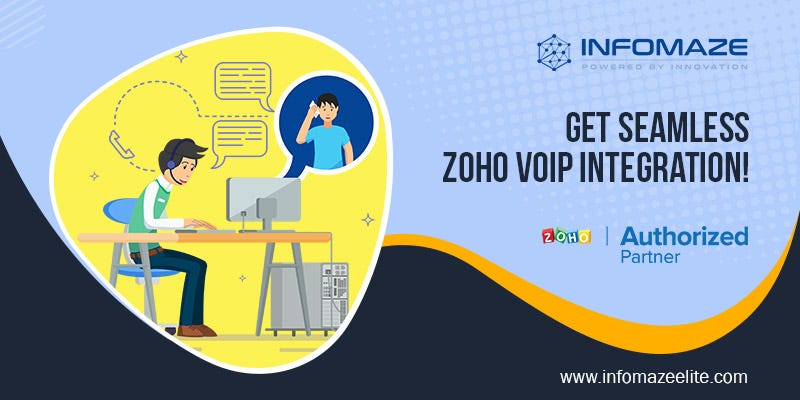
The client’s end-users had no complaint and were impressed as they never had to repeat their previous conversations and got to speak with the same agent every time and continued the conversation from where they had left it off!
Also Read: Zoho CRM Telephony Integration
The client also saved ample time via the automatic call rerouting and not manually entering a number every time they placed a call!
Overall, the client saw increased performance efficiency, ROI, and profit margin. The client has been positively looking forward to growing their business even further and wants to come back to us for scaling up their functionalities to suit their business growth.
Comments
Post a Comment